Measuring Broadband Speeds

Sammy Hagar wrote "I can't drive 55!" But if he were Canadian it would be "I can't drive 88.51392, eh!" Not as cool in Kilometers per Hour as it is in Miles per Hour.
But at least in Sammy's case he'd be comparing apples to apples. Both "mph" and "km/h" are both distance measurements. They're just measured a little differently. 1 mph is roughly equal to 1.61 km/h.
When we measure computer data, the waters muddy a bit. We often think we're comparing apples to apples when in reality it's more like apples to kumquats. So let's break down the differences.
Broadband connection speed (download and upload) will display as megabits per second. But when you’re downloading or transferring that data it is calculated in megabytes.
So shopping for broadband can be very confusing! Most people are under the impression that if you've purchased a 10 Mbps connection you'll be able to transfer a 10 MB file in one second. But this is not the case! It would take roughly 8 seconds to transfer that file. So what are you actually buying?
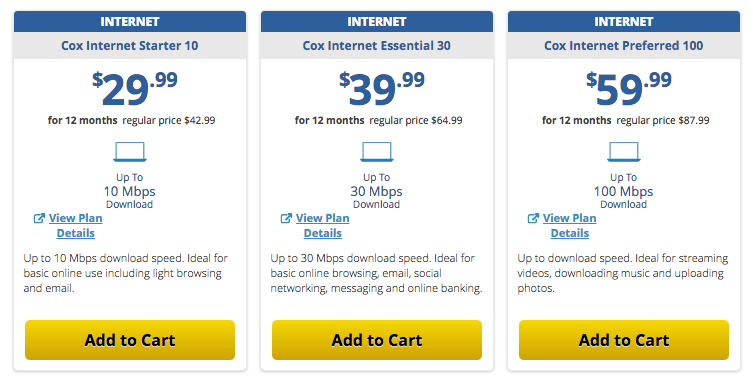
Let's go over it one more time so it really sinks in:
Megabits per second or Mbps is used to measure download and upload speeds. (Note the lowercase "b" in Mbps.) Megabytes per second or MBps is used used to measure the file size. (Note the capital "B" in MBps.) Those upper and lower case letters are very important! That's how you determine the bits over the Bytes.
So Megabytes is what you're transferring. That song you're downloading, the email with the pdf attached, and so on. Megabits is how fast you're transferring the "what" previously mentioned. Let's say that the pdf attachment in the aforementioned email is 9MB. How long will it take to transfer?
For that we need to go back to the apples to apples scenario. It is possible to get there doing some simple math. First we need to understand these two facts:
8 bits = 1 byte
1 Mbps = 1,000,000 bits per second
Which means that we can arrive at this:
1 MBps = 1,000,000 bytes per second = 8,000,000 bits per second = 8 Mbps
Ok so if we want to transfer 1 MBps (Megabyte) it will require roughly 8 Mbps (Megabits). So getting back to that 9MB pdf file, it's going to be the equivalent of 72 Mbps (9 x 8 = 72). Let's look at the Cox Speed tiers and see how fast we can upload and download this file.
| Package | Price | Download | Upload | Download Time | Upload Time |
|---|---|---|---|---|---|
| Starter | $29.99 | 10 Mbps | 1 Mbps | 7.2 Seconds | 72 Seconds |
| Essential | $39.99 | 30 Mbps | 3 Mbps | 2.4 Seconds | 24 Seconds |
| Preferred | $59.99 | 100 Mbps | 10 Mbps | 0.72 Seconds | 7.2 Seconds |
| Gigablast | $119.99 | 1000 Mbps | 30 Mbps | 0.072 Seconds | 2.4 Seconds |
Note that the time estimates above are just that, estimates. In a vaccuum they would hold up, but in the real world there is overhead, etc. when surfing the internet. But at least it lets you compare apples to apples and actually see what you get for the extra money you would pay on the associated tiers.
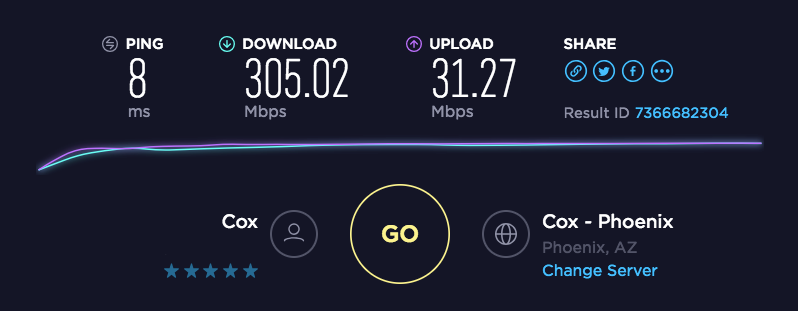
My tier isn't listed but I get about 300Mbps down and 30Mbps up (see speedtest above.) That means I'll process that 9MB file in 0.24 seconds down and 2.4 seconds up. Not too bad.
This chart below lists some common file typs and their approximate sizes with their approximate download times. This is where you start to really see the differences between a "Starter" level package from the upper tier offerings. Thanks to Fastmetrics.com for the Speed table.
| Length & type of media | Approximate size | 1Mbps | 5Mbps | 10Mbps | 20Mbps | 100Mbps | 1000Mbps |
|---|---|---|---|---|---|---|---|
| 4-minute song | 4 MB | 30s | 5s | 3s | 1.5s | 0.3s | 0.03s |
| 5-minute video | 30 MB | 3m | 40s | 26s | 13s | 2.5s | 0.2s |
| 9-hour audiobook | 110 MB | 10m | 2m | 1.5m | 46s | 9.2s | 0.9s |
| 45-minute TV show | 200 MB | 20m | 5m | 3m | 1.5m | 16s | 1.7s |
| 45-minute HDTV show | 600 MB | 1h | 15m | 8.5m | 4m | 50s | 5s |
| 2-hour movie | 1.0-1.5 GB | 2h | 24m | 21.5m | 10.5m | 1.5m | 8s |
| 2-hour HD movie | 3.0-4.5 GB | 6h | 72m | 60m | 32m | 4.5m | 25s |
| Misc. Archive | 10 GB | Forget it | Nope | Too long | Slow | Better | 1m 20s |
So there you go. Next time you're shopping for broadband you'll be better prepared to compare the different speed packages being offered. What kind of speeds are you offered in your area? Drop me a comment below, I'd love to hear from you.
